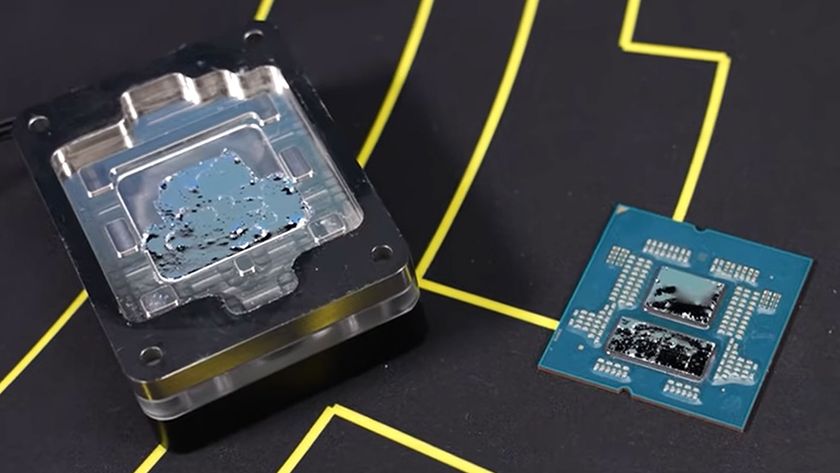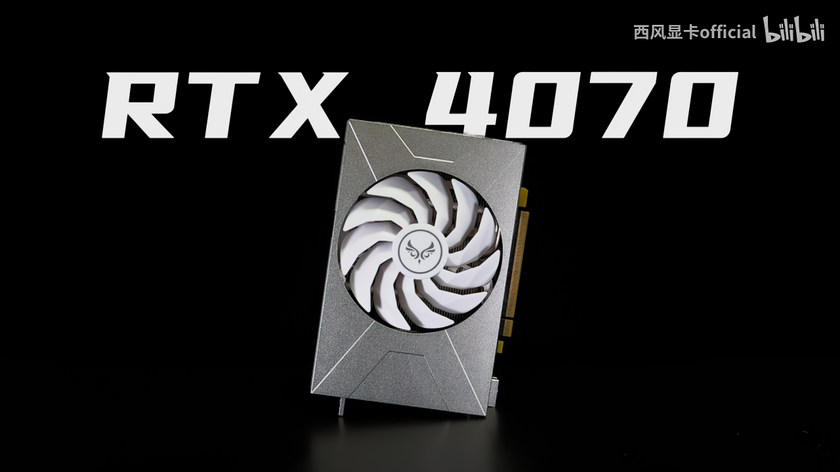New Windows file system option supports up to 35 petabyte volumes — ReFS appears in latest Insider build
Microsoft's modern Resilient File System supports files and volumes up to 35 petabytes.
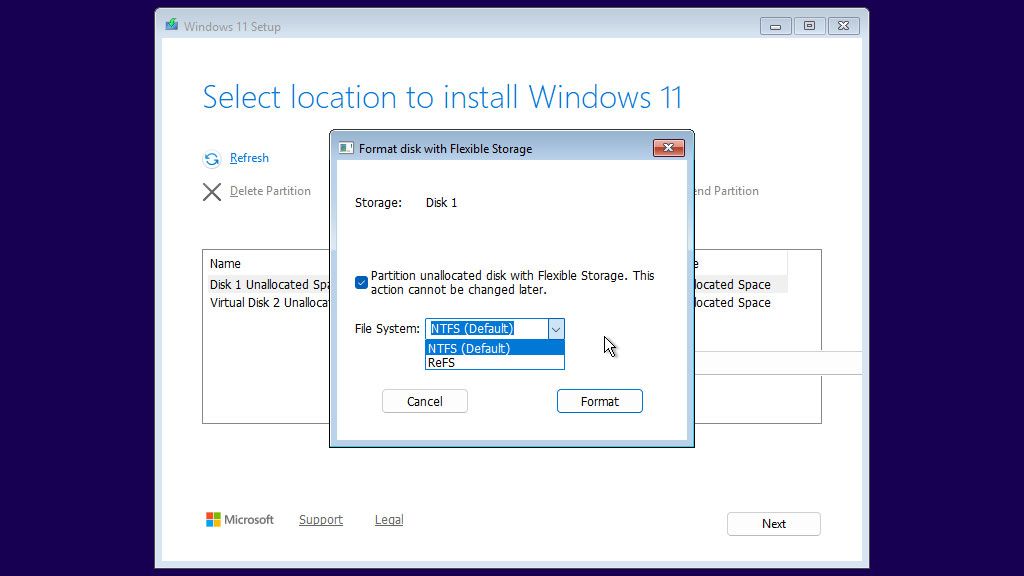
The newest insider builds of Windows 11 are allowing users to create and clean install onto freshly formatted NTFS (Default) or ReFS partitions. Windows Insider sleuth PhantomOfEarth highlighted this new option, which seems to have come along with Build 27823. The arrival of ReFS, which stands for Resilient File System, should be beneficial in several ways, as it can unlock faster performance, improve data integrity, and boost partition handling up to 35 petabytes. However, it has some drawbacks compared to the old established NTFS, and currently can't be used for bootable or removable media, for example.
Build 27823 adds a menu for formatting/partitioning unallocated disks with Flexible Storage to Windows Setup pic.twitter.com/apoCikWpwtMarch 26, 2025
In the tweet embedded above, you can see the new dialog option available during a fresh install of Windows 11 Build 27823 (Canary). Another image shared by PhantomOfEarth reinforces feelings that this dialog is somewhat premature. It shows how to summon the 'Format disk with Flexible Storage' dialog via an invisible/empty button, which sits askew of the 'Windows 11 Setup > Select location to install Windows 11' pane.


This isn't the instance of ReFS features coming from the professional server to the consumer version of Windows 11. Last October, we noticed ReFS Block Cloning was on its way to Windows 11 users to boost file copy speeds. Now it looks like a broader gamut of ReFS advances could come to everyday Windows 11 users.
ReFS Recap
Microsoft asserts that its newest file system is "designed to maximize data availability, scale efficiently to large data sets across diverse workloads, and provide data integrity with resiliency to corruption." In addition to resiliency, it reportedly improves performance and scalability. In terms of scalability, we see that ReFS supports files and volumes as large as 35 petabytes, whereas NTFS maxes out at 256 terabytes.
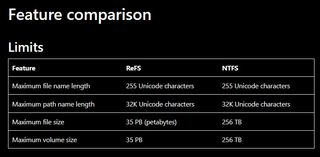
Microsoft's official ReFS overview page discusses the file system's key benefits and underlying technologies. Designed to replace the creaking NTFS, which was introduced way back in 1993, ReFS is said to be more reliable thanks to the use of checksums for metadata, storage space integration, corrupt data handling, and proactive error correction. ReFS is also interesting in the way it uses Storage Spaces, placing more frequently accessed data on faster media, and its use of Sparse File Support for efficiency.
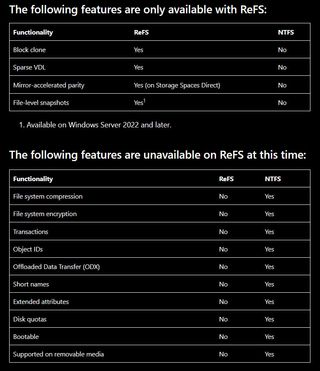
However, there are some drawbacks to ReFS at this time. A table shared in Microsoft's learning resource highlights that ReFS can't be used for bootable disks, and it doesn't support other NTFS features we take for granted, like file system compression, removable media, or disk quotas. Microsoft says that these features aren't available "at this time," which hints that it is working on adding them.
Stay On the Cutting Edge: Get the Tom's Hardware Newsletter
Get Tom's Hardware's best news and in-depth reviews, straight to your inbox.

Mark Tyson is a news editor at Tom's Hardware. He enjoys covering the full breadth of PC tech; from business and semiconductor design to products approaching the edge of reason.
-
ThatMouse I've been using ReFS on Windows 10, but then Microsoft removed support. It still runs, but I'm unable to create new partitions. I guess I'm wondering if I upgade the hardware and upgrade to Windows 11 will I be able to still use ReFS?Reply -
tamalero For those experts out there.. its ReFS the Windows response to BTRFS from Linux space?Reply -
qxp Reply
Unlikely. If MS simply used ext4 they would have had better features. 35 PB ? We will have drives bigger than this in 5 years, and you can have larger arrays right now.tamalero said:For those experts out there.. its ReFS the Windows response to BTRFS from Linux space? -
kyzarvs Am I reading it right that ReFS doesn't support encryption at this time?Reply
Sooo, MS only cares about your boot partition being encrypted, not your... y'know... data? -
wakuwaku Reply
Nope you didnt read it at all more likely. The table specifically says "file system encryption". Not that it doesnt support encryption at all.kyzarvs said:Am I reading it right that ReFS doesn't support encryption at this time?
Sooo, MS only cares about your boot partition being encrypted, not your... y'know... data?
https://learn.microsoft.com/en-us/windows/win32/fileio/file-encryption
This is different from encryption like Bitlocker which encrypts the entire drive.
This is a feature where you right click individual files on an NTFS drive in explorer, select properties, under the attributes section ( where you tick/untick Read-Only or Hidden), press the advanced button, and tick the "encrypt contents to secure data" option and then clicking ok and/or apply. This is a built in feature of NTFS, unlike Bitlocker or Drive encryption which is a feature of the OS.
Note also the limitations from the above the link, specifically not supporting root directories and system files and directories, making it kinda not that useful.
How many people, including yourself, actually know and use this feature compared to just turning on Bitlocker or Drive encryption? -
kyzarvs Reply
No need to be snooty there fella - I left it wide open to me be being wrong and encouraging a teachable moment. It is possible to do that in a friendly and positive way - even on the internet - I'm told. Have a great Thursday!wakuwaku said:Nope you didnt read it at all more likely.
-
Alvar "Miles" Udell Hasn't this been present since the Windows 10 era and it was targeted at removable drives and data centers where resiliency was more prioritized over encryption and bootability?Reply -
thestryker ReFS in theory is a great idea, but it doesn't seem like Microsoft has really treated it with any urgency. It has a lot of really fantastic features which put it in the same general category of zfs/btrfs. The problem is that it has had some serious bugs which haven't necessarily been resolved. Integrity streams still seem to be broken despite being aware of it for years: https://www.reddit.com/r/DataHoarder/comments/scdclm/testing_refs_data_integrity_streams_corrupt_data/?rdt=35241Reply
While it's likely to still be better for storage systems than NTFS it just isn't where it really should be at this point. -
usertests Reply
Drives larger than 35 PB in 2030? HDD, tape, SSD? Seems optimistic.qxp said:35 PB ? We will have drives bigger than this in 5 years, and you can have larger arrays right now.
As for arrays, you are probably looking at up to $500,000 for 35 PB. A lot but not unattainable.