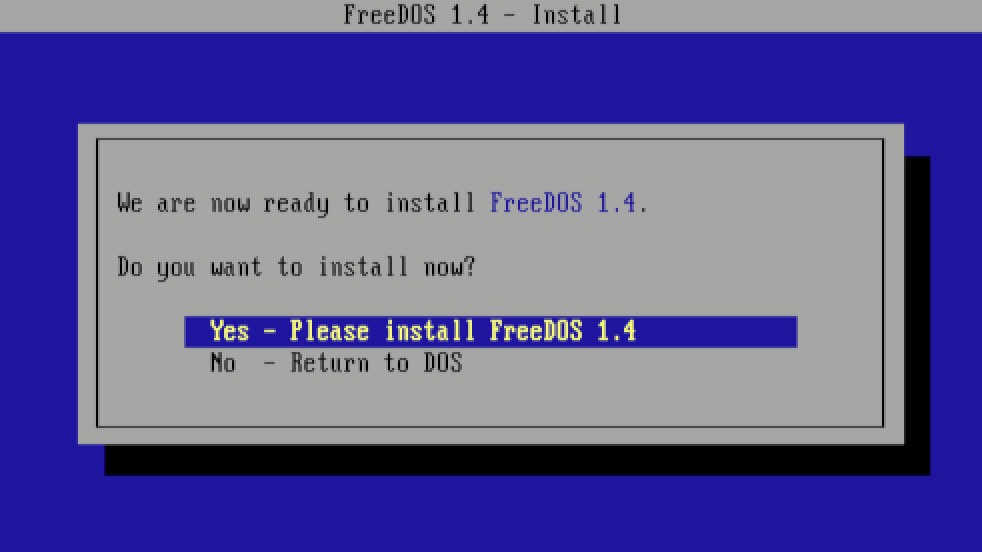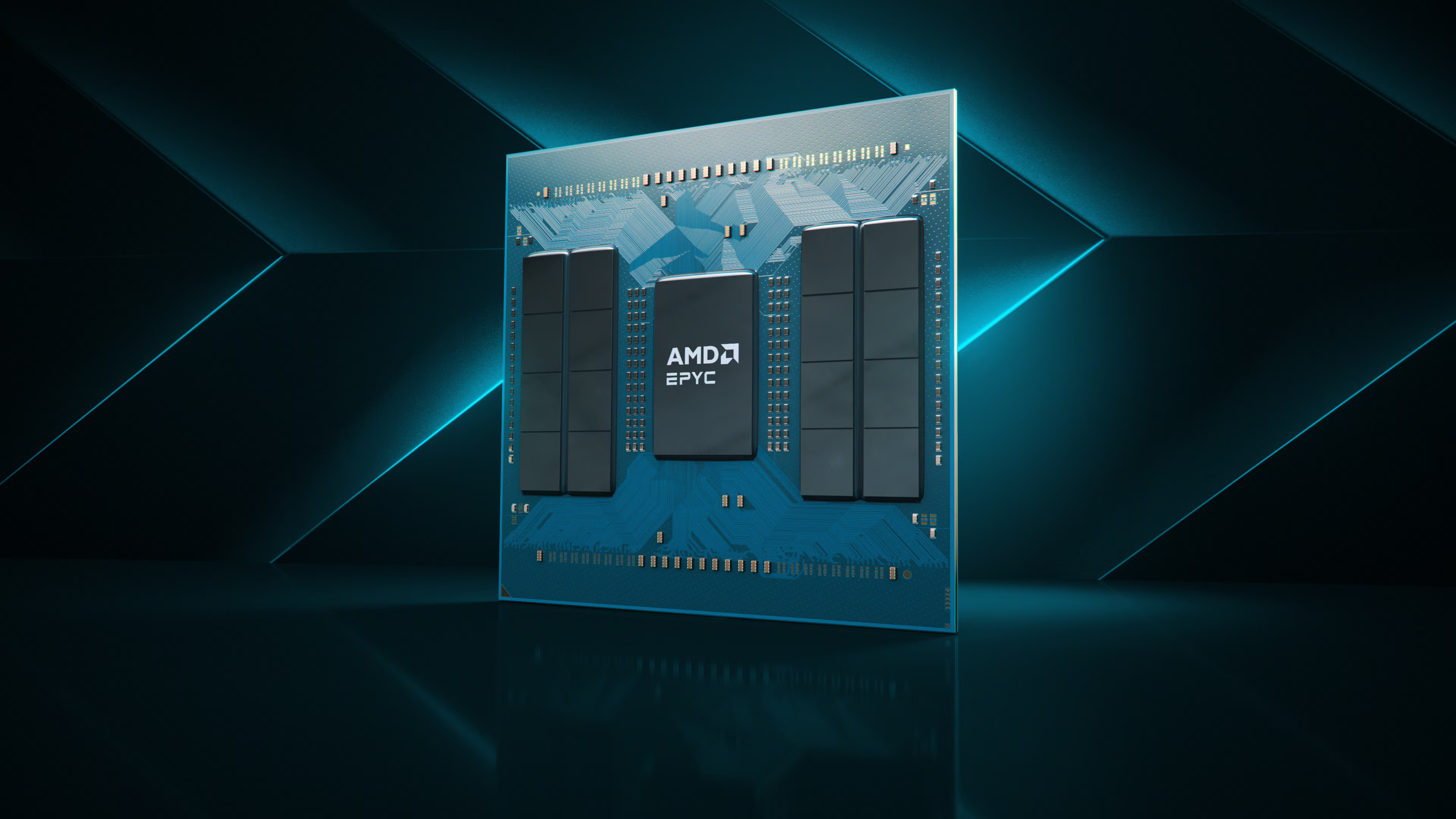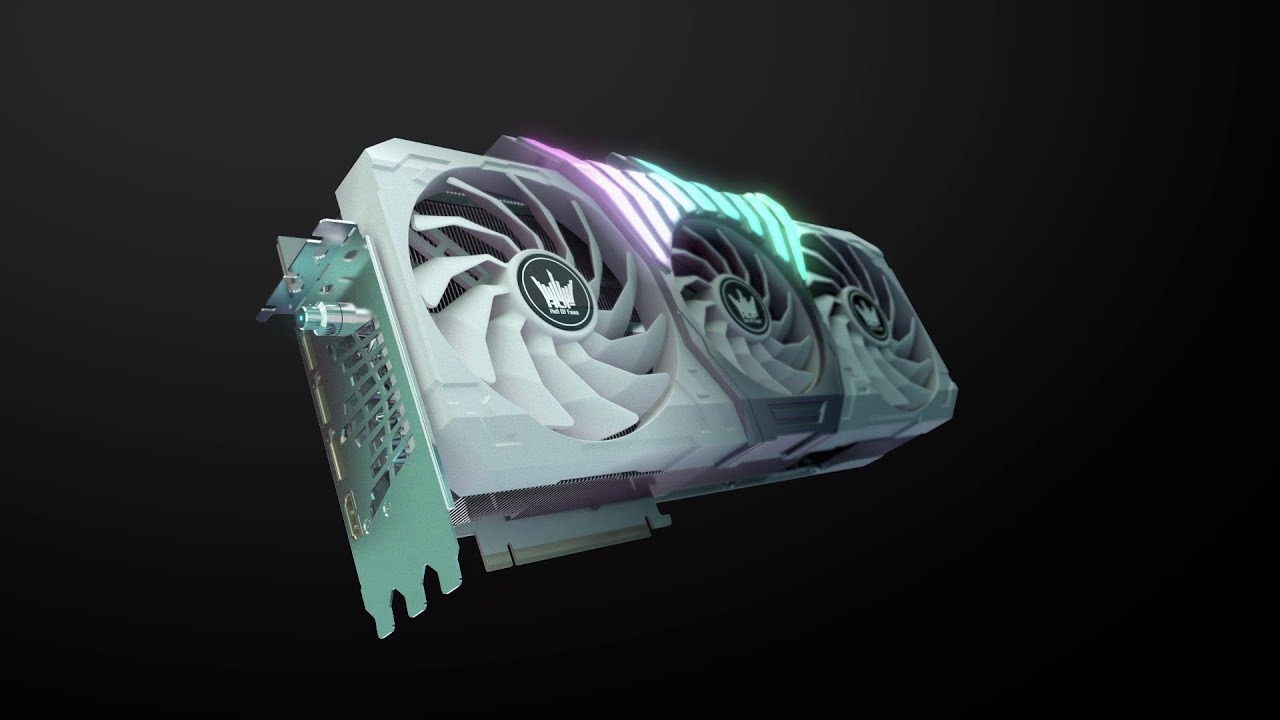Open-source tool designed to throttle PC and server performance based on electricity pricing — lightweight CLI will automatically limit clocks during peak hours
Shaving electricity costs through smart tuning.

A robotics and machine learning engineer has developed a command-line interface tool that monitors power use from a smart plug and then tunes system performance based on electricity pricing. The simple program, called WattWise, came about when Naveen built a dual-socket EPYC workstation with plans to add four GPUs. It's a power-intensive setup, so he wanted a way to monitor its power consumption using a Kasa smart plug. The enthusiast has released the monitoring portion of the project to the public now, but the portion that manages clocks and power will be released later.
Unfortunately, the Kasa Smart app and the Home Assistant dashboard was inconvenient and couldn't do everything he desired. He already had a terminal window running monitoring tools like htop, nvtop, and nload, and decided to take matters into his own hands rather than dealing with yet another app.
Naveen built a terminal-based UI that shows power consumption data through Home Assistant and the TP-Link integration. The app monitors real-time power use, showing wattage and current, as well as providing historical consumption charts. More importantly, it is designed to automatically throttle CPU and GPU performance.
Naveen’s power provider uses Time-of-Use (ToU) pricing, so using a lot of power during peak hours can cost significantly more. The workstation can draw as much as 1400 watts at full load, but by reducing the CPU frequency from 3.7 GHz to 1.5 GHz, he's able to reduce consumption by about 225 watts. (No mention is made of GPU throttling, which could potentially allow for even higher power savings with a quad-GPU setup.)
Results will vary based on the hardware being used, naturally, and servers can pull far more power than a typical desktop — even one designed and used for gaming.
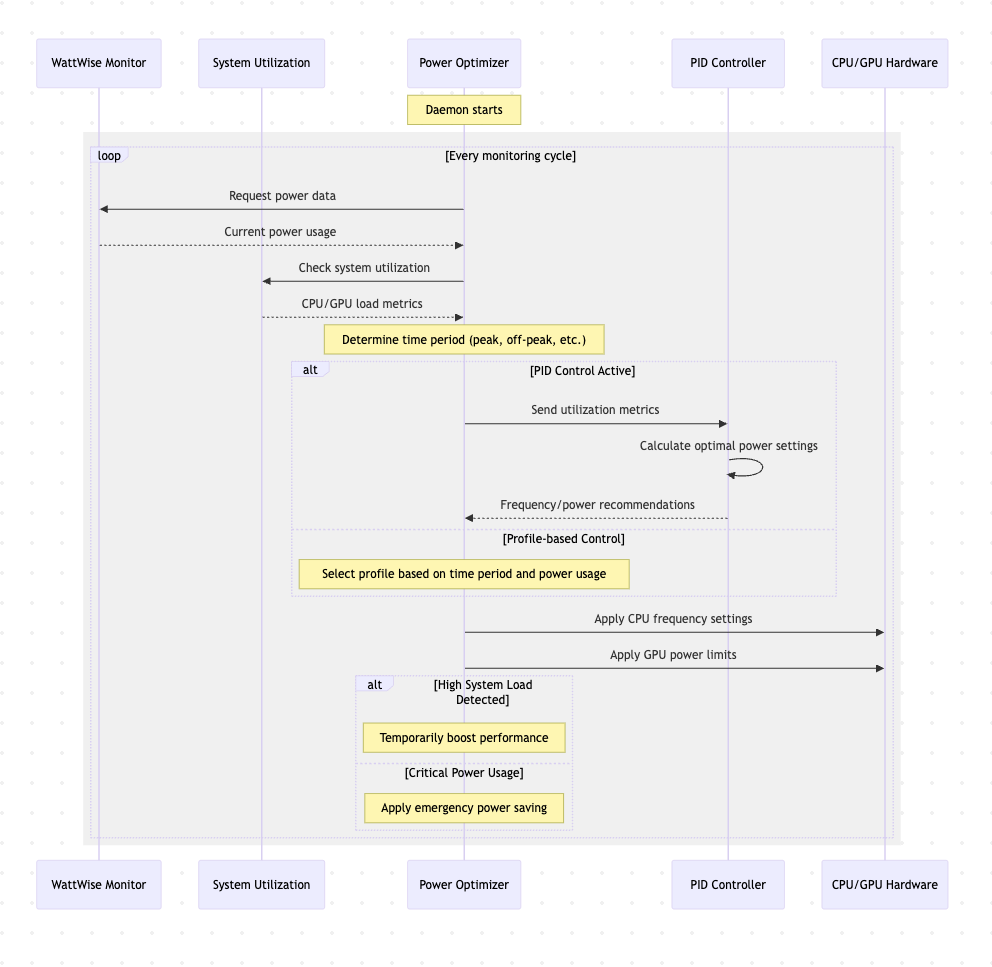
WattWise optimizes the system’s clock speed based on the current system load, power consumption as reported by the smart plug, and the time — with the latter factoring in peak pricing. From there, it uses a Proportional-Integral (PI) controller to manage the power and adapts system parameters based on the three variables.
At the moment, the app only supports one smart plug at a time and only works with the Kasa brand. However, Naveem says there are plans to add support for multiple plugs, more smart plug brands, integration with other power management tools, and other features. The app in its current form is a pretty simple tool, but sometimes simple is all you need to solve a problem.
Naveen made WattWise open source under the MIT license, and you can download it directly from GitHub. If you’re interested, you can leave feedback and contributions, or you can fork it and adapt it for other systems. Note that the current version only contains the dashboard, not the actual power optimizer, which still needs further work.
Stay On the Cutting Edge: Get the Tom's Hardware Newsletter
Get Tom's Hardware's best news and in-depth reviews, straight to your inbox.

Jowi Morales is a tech enthusiast with years of experience working in the industry. He’s been writing with several tech publications since 2021, where he’s been interested in tech hardware and consumer electronics.
-
wakuwaku Can you read your own sources before parsing it through an AI to spit out an article? The repo is archived. It was archived before you posted this article. How are we supposed to "leave feedback"? Using tom's forums?Reply -
JarredWaltonGPU Reply
It was posted yesterday, AFAICT, and apparently archived shortly thereafter. I suspect this got a bunch of people sending requests and so the developer decided to close things down and "archive" the project for the time being, just to stop the floodgates. So sure, leave feedback here and there's a chance the dev will see it. Or go try to message him directly if you want. 🤷♂️wakuwaku said:Can you read your own sources before parsing it through an AI to spit out an article? The repo is archived. It was archived before you posted this article. How are we supposed to "leave feedback"? Using tom's forums?
Using AI to write articles at Future is strictly forbidden and would be cause for dismissal. Just because you find something you disagree with doesn't mean it was written by AI, or that an editor didn't give it a read. (I'm the editor who went over this one, making various changes in the process.) -
naveen_k Hey, WattWise author here. Thank of you so much for writing about my little project!Reply
When I published my project on my blog, I absolutely didn't expect it to end up on the front page of HN nor on Tom's Hardware! Almost all of the projects I post are quick weekend projects for things I needed to build for personal use. That's why I open source the code and archive the repos - I'm happy if someone else uses them, but normally don't plan to support them extensively. Based on the interest, I've just unarchived the repo and plan to add more functionalities. -
JarredWaltonGPU Reply
Hey Naveen, thanks for joining the forums and taking the time to comment — and for unarchiving the repo. Can you share any details about when you might release the Clocks/Power Tuning component so that people can have it automatically adjust their system settings based on time of day? Cheers!naveen_k said:Hey, WattWise author here. Thank of you so much for writing about my little project!
When I published my project on my blog, I absolutely didn't expect it to end up on the front page of HN nor on Tom's Hardware! Almost all of the projects I post are quick weekend projects for things I needed to build for personal use. That's why I open source the code and archive the repos - I'm happy if someone else uses them, but normally don't plan to support them extensively. Based on the interest, I've just unarchived the repo and plan to add more functionalities. -
naveen_k I won't be able to make the changes needed for public release until this weekend, so I plan to release it by next Tuesday, hopefully sooner.Reply